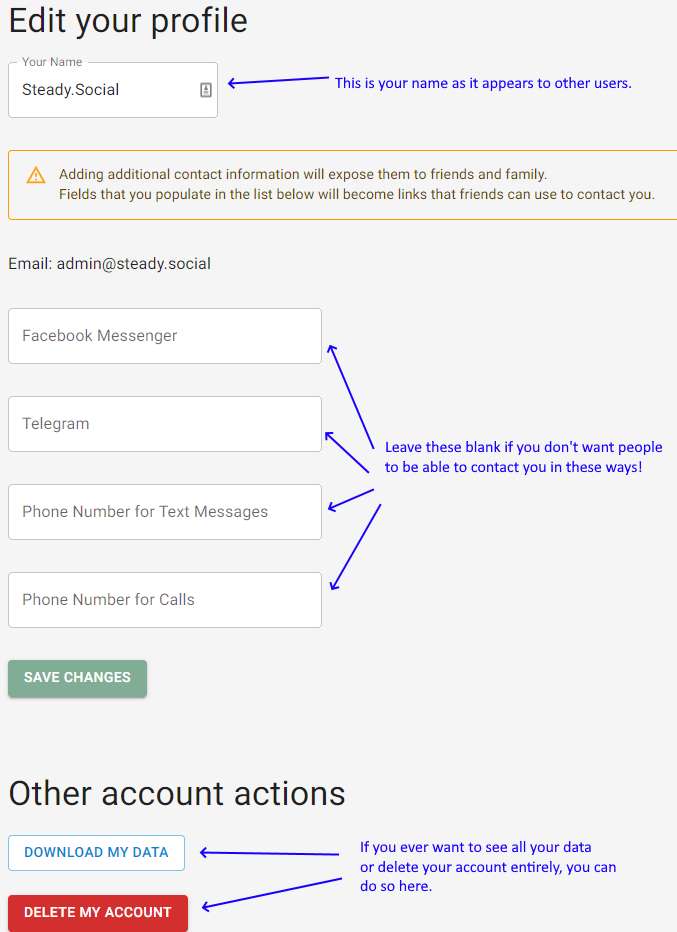Steady.Social New User’s Guide
If you’re new to Steady.Social, the interface might feel unintuitive. This guide is here to help!
What should I do first?
Remember that Steady.Social is meant to be a “slow” social network. Our hope is that you’ll never feel the need to spend more than 10 minutes a day on the site, so don’t be surprised if you feel like there isn’t much to do - that’s intentional!
To make the most of the site, I’d advise you to do the following:
- Go to your Invites page and invite all of your friends!
- Make a post on your Activity Feed, so your friends can see your update when you arrive!
- Come back tomorrow around the same time, and you’ll be able to see your friends’ posts and make another post of your own!
For more information on how to use all of the features of the site, feel free to continue perusing this guide.
Navigation Panel
To the left of your screen (or once you click on the navigation button in the upper left on mobile), you will see the Navigation Panel. It will take you to all of the features of the site. Here’s some brief info about the important sections you can go to. You’ll find that you spend most of your time in the “Activity Feed” link once you’ve invited your friends.
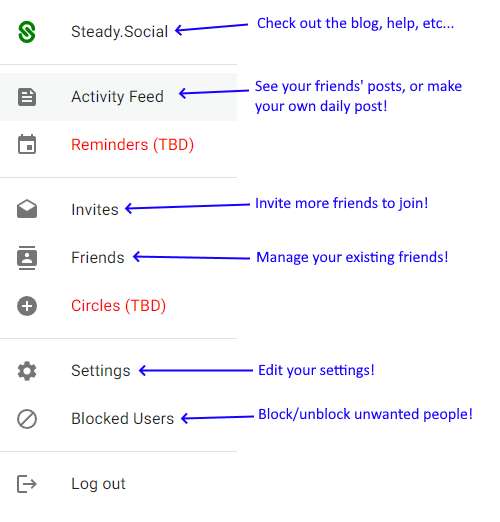
Activity Feed
The activity feed allows you to do two things: to write your own daily post (in the text box at the top of the page), and to view your friends posts (the continually scrollin section just below the text box)
Writing a Post
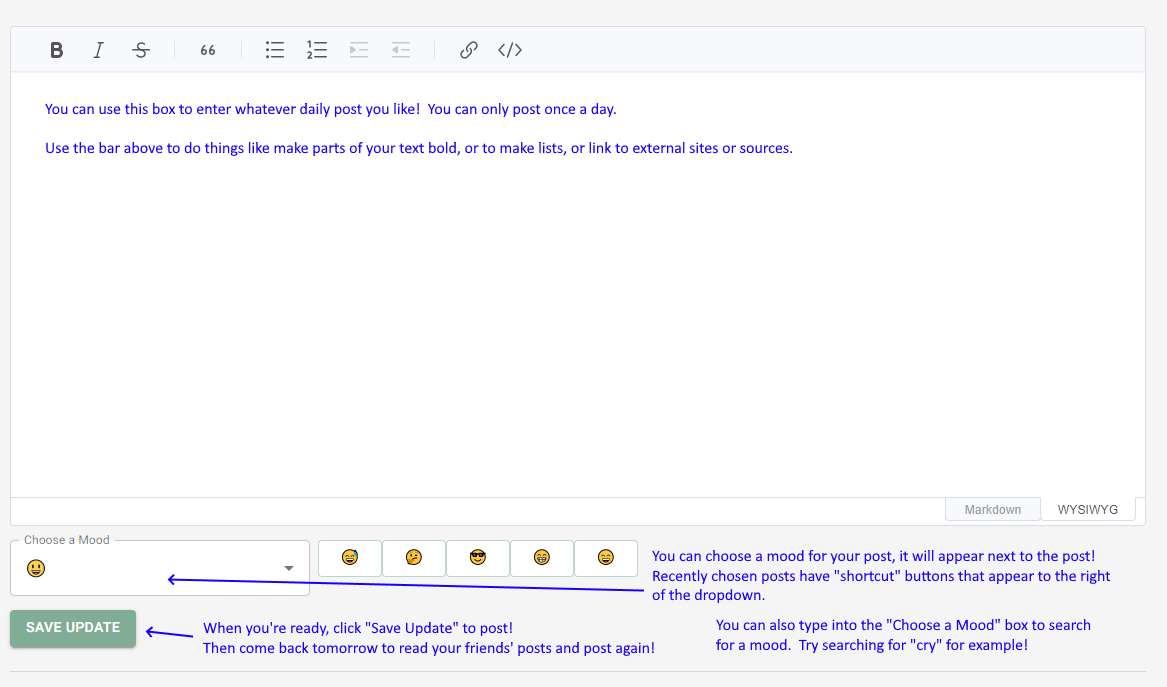
Reading your Friends’ Posts
Friends’ posts appear in a specific order. At the top are posts that you haven’t “seen” yet, from oldest to newest. Below that are posts you have seen, from newest to oldest. You’ll see a big “You’re all done!” indicator when you’ve reached the last post that you haven’t seen, and any unseen posts appear with a lighter color background than seen posts.
Note that we’re making a best guess as to which posts you’ve seen: we can’t actually tell if you read them! We just update info about how far you’ve scrolled periodically as you browse posts.
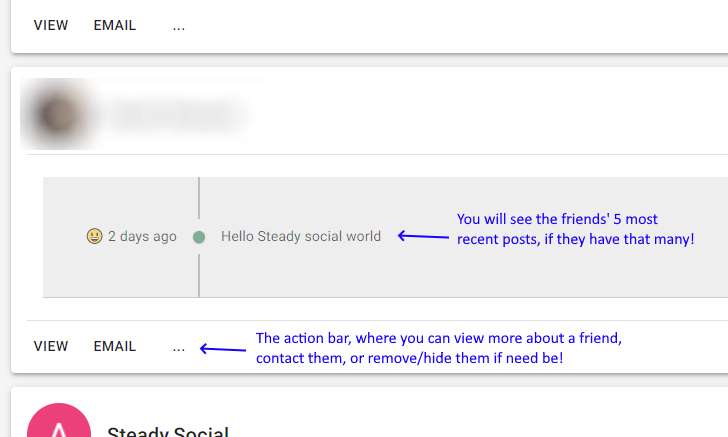
Invites: how you add new friends
The Invites section is all about adding new friends - inviting them to join, or accepting invites that have come your way.
Sending New Invites
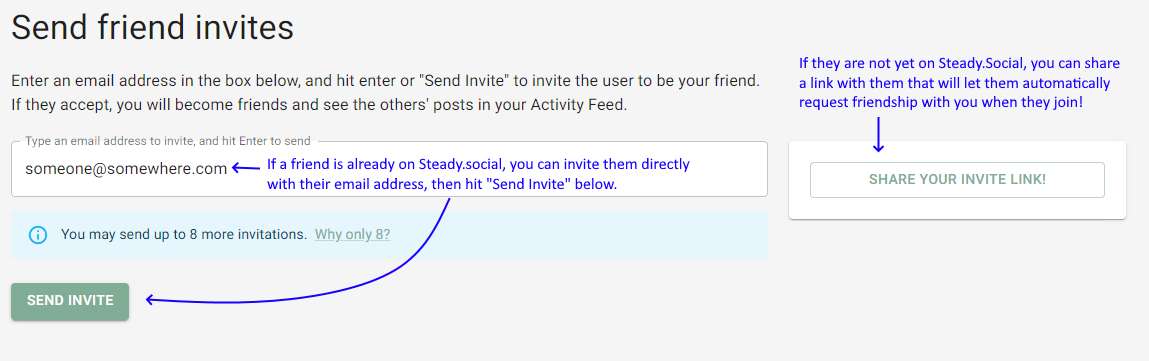
Respond to Incoming Invites
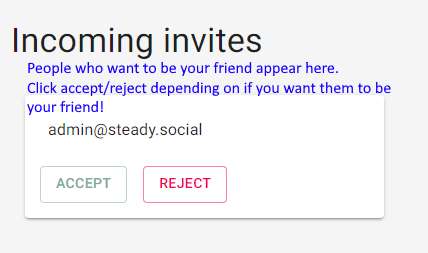
Reviewing Sent Invites
If an invite hasn’t been accepted or rejected yet, it’ll appear here. You can review and delete them if needed.
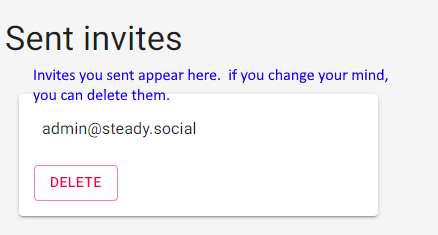
Friends
Here is where you can look up, manage, or remove friends directly.
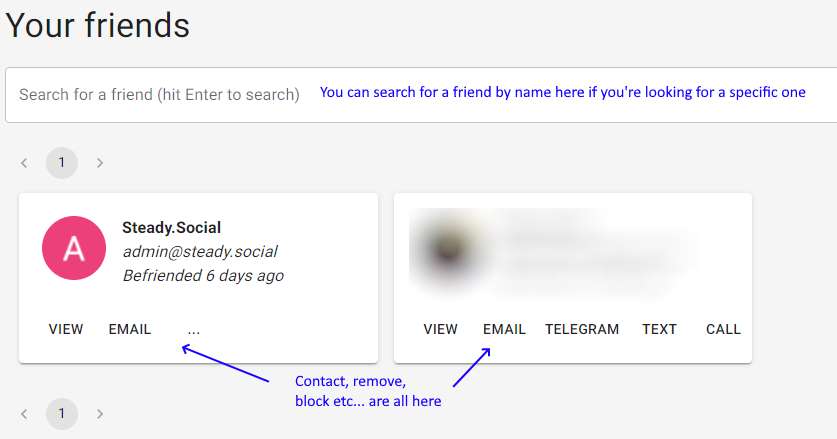
Settings
More settings will be added here over time, but for now it’s pretty sparse.